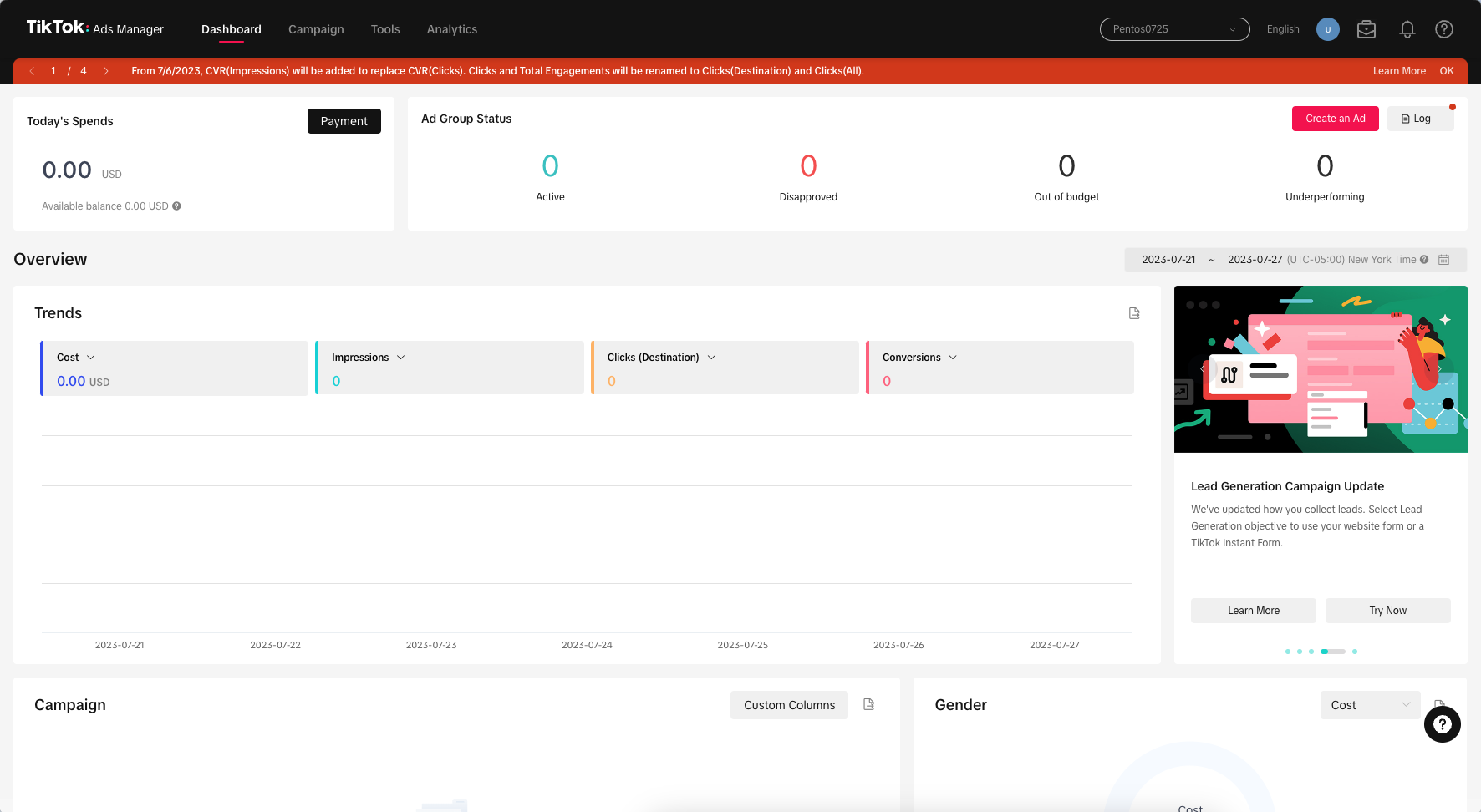Why Advertise on TikTok?
TikTok is the premiere short-form content platform on the internet right now, with over 1 billion monthly active users. While it boasts a robust algorithm, widely known as the best for organic discovery, there is a huge opportunity to reach your audience where they are through paid advertising.
How Do I Start?
TikTok’s Ad Manager is a fairly straightforward tool to use, yet if this is your first time running ads on TikTok, fear not! We’ll go through and break down each step of the process.
When you first create a TikTok Ad Manager account, you’re required to provide some basic information, such as your:
- Company’s Name
- Company’s Industry
- Phone Number
- Email Address
You’ll also be asked to create a password and are given the option to link the account to pre-existing TikTok accounts (great for managing a creator, for example).
After a quick review to determine advertising eligibility, you’re now ready to get started!
Campaign Creation
When you first create a new campaign, you are presented with a choice: Simplified Mode, or Custom Mode?
The main difference is in the amount of control you’re given over the advertisement’s scope. This includes more complex audience targeting and campaign goal selections.
Some brands may not need the granularity that Custom Mode provides. In our experience though, the little extra time is worth having greater control over the advertisements (see how Pentos provides the insights you need to make more informed advertising decisions).
If you do choose Custom Mode, you first need to decide your campaign objective. The choices include:
- Reach
- Traffic
- Video Views
- Community Interaction
- App Promotion
- Lead Generation
- Website Conversions
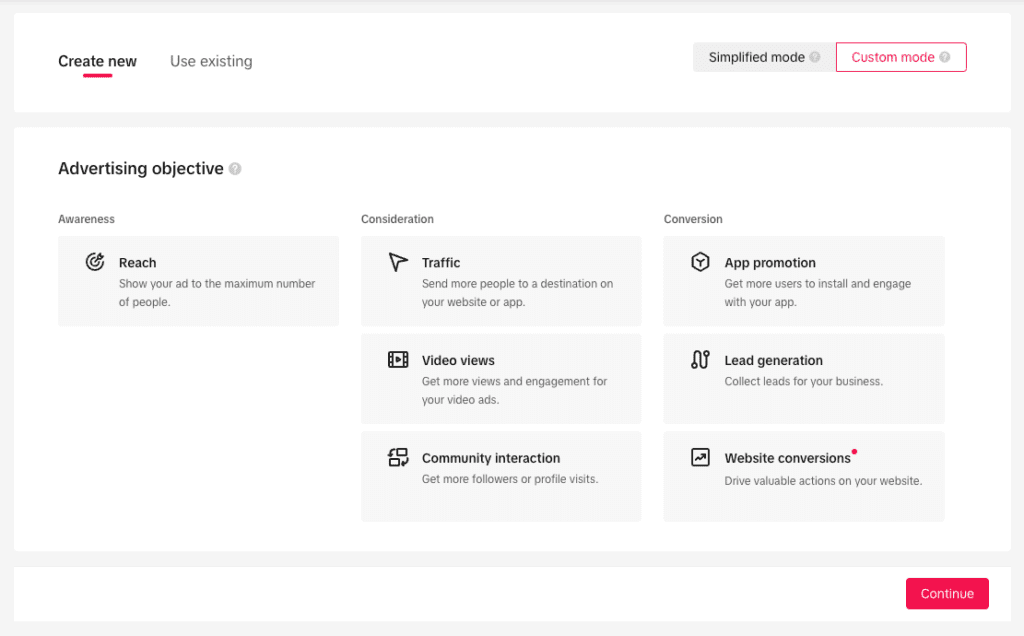
You’ll need to then decide on a campaign name and if your campaign will include split tests (A/B testing), if you want TikTok to automatically optimize your campaign’s budget, or if you’d like to set a daily or lifetime budget cap for the campaign.
You’ll then be greeted by options for audience targeting (both demographics and psychographics), the campaign’s budget and scheduling, frequency cap (meaning how many times should any one TikTok user see your ad — and how frequently?), and optional bidding controls.
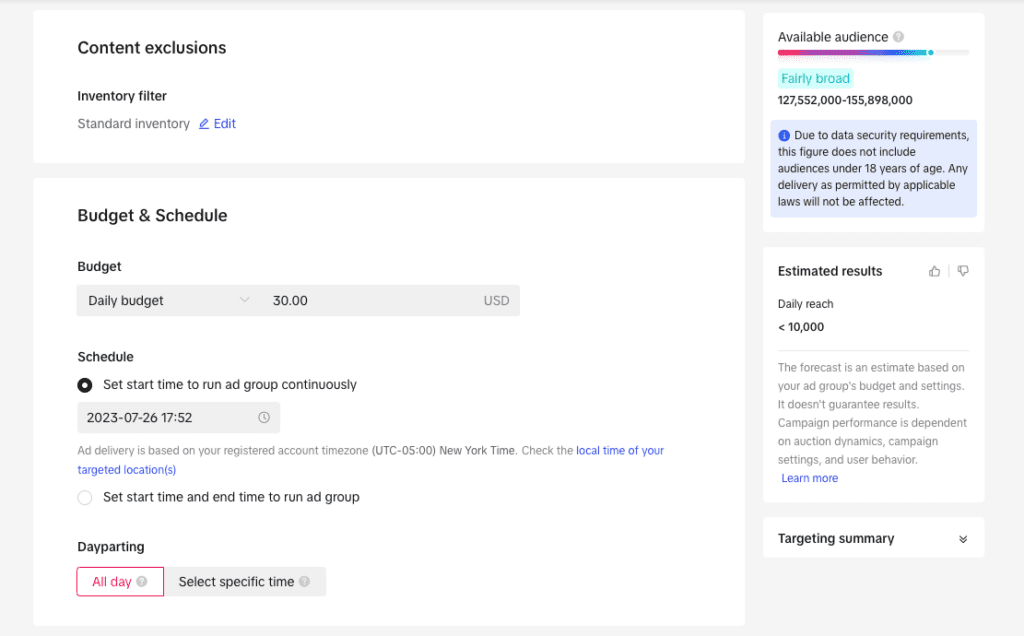
At the top right, you’ll see what TikTok calls “available audience,” which indicates how many potential users your specific audience segmentation matches.
From there, you upload your advertisement assets, set the text, your specific call-to-action, and submit it for review before it goes live. You’ll have the option of using previously created content from any linked accounts.
While this feature is neat, how does a brand manager know what videos are performing the best? Or what copy and hashtags to use?
How Pentos Makes Advertising Easier
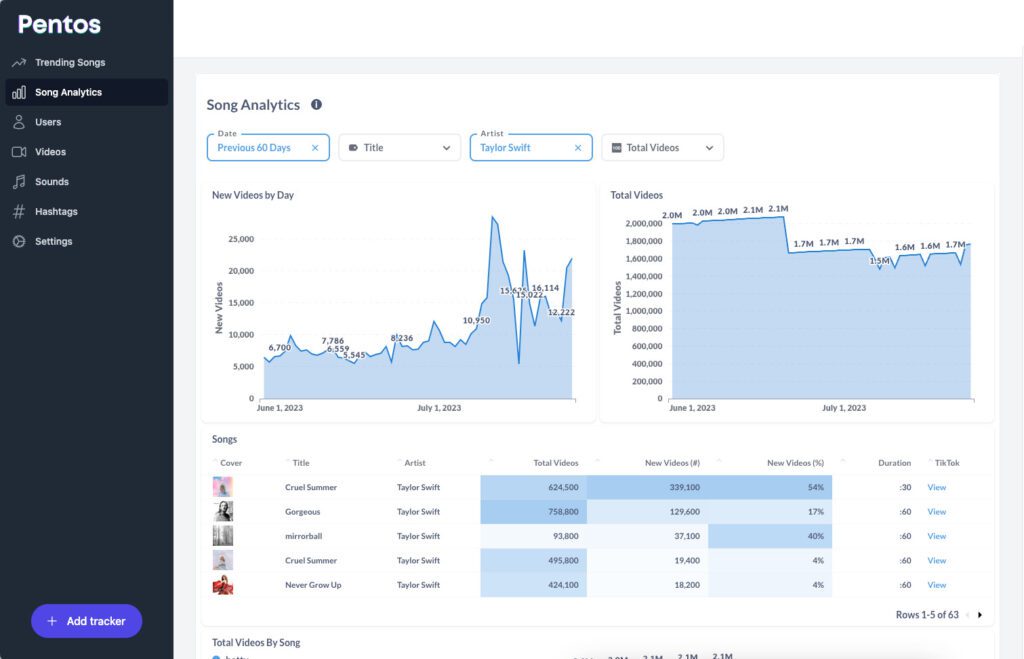
Pentos helps you track each of the following metrics daily:
- Total Followers
- New Followers
- Likes
- New Likes
- Videos
- New Videos
- Average likes per video
- Average likes per follower
- Most popular videos
- Most popular sounds
You can track multiple TikTok accounts all from the same dashboard and can even export all data to your format of choice (Learn more about how Pentos works).
It may sound like overkill, but knowing this kind of data daily can help you better predict trends in your brand’s content and will help you know what your audience is really engaging with. You’ll be able to better optimize your campaign with the wealth of data we can provide.
In Summary
Running advertisements through the TikTok Ad Manager can yield powerful results for your brand. And when paired with the insider knowledge that Pentos provides, your advertising is sure to mean more informed and effective spending of your advertising dollars.
Set up a product demo to see how Pentos could make a difference for your team.